Zoho CRM & Projects Integration
Streamline your Processes
Integrate your Systems
Unlock the Value of your Data
Effortlessly Create Projects from CRM
HOW WILL THIS HELP ME?
Automate the creation of a Project in Zoho Projects using your standard templates. Budgeted hours and values from your Opportunity record are pushed to the new Project ensuring all the details are up to date and available from project commencement without re-keying data.
If your Project spans more than one Opportunity or has variations associated with it, you can link them via the Project URL and push new values through to update the hours and values, giving you and your team the most current information and ensuring you stay on track.
Overview
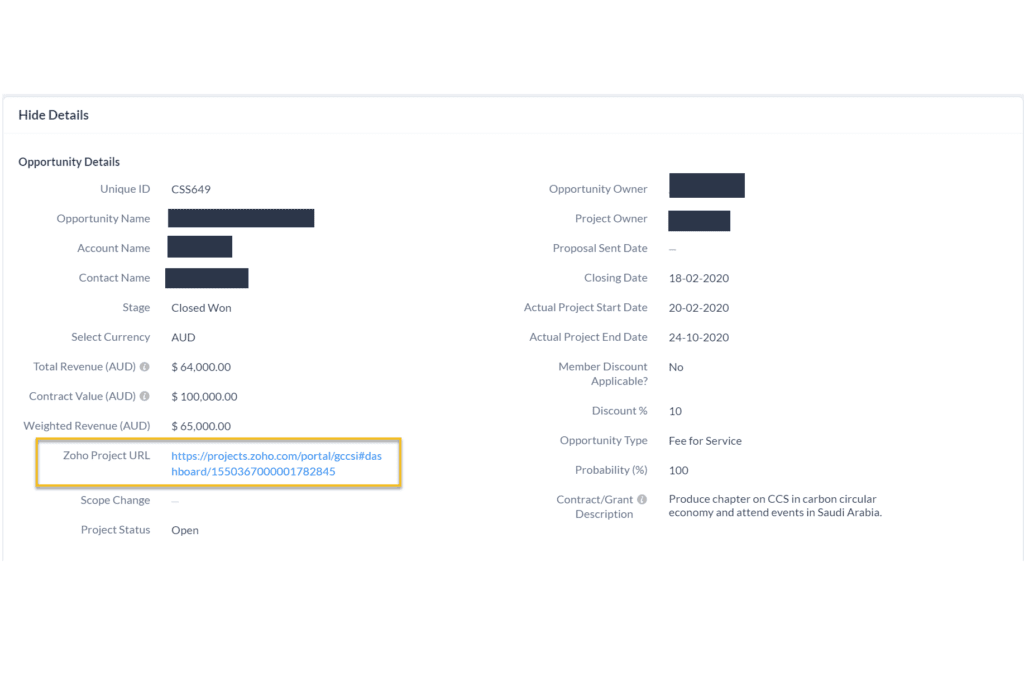
When your Opportunity is ‘Closed Won’, or your defined trigger is activated, a Project will be created using one of your existing templates. The URL of the Project will then be added to the CRM record and a task to the Project Manager will be raised. Once you’ve checked or allocated the available hours to your departments or teams you can push the hours breakdown, total hours and total budget through to the project dashboard.
Any Opportunity can be linked to an existing Project and the hours and budget summed together. By simply adding the same Project URL to an Opportunity and ticking a box, the automation runs and updates the existing Project with new values.
URL to an Opportunity and ticking a box, the automation runs and updates the existing Project with new values.
Key Features
Automated creation
Automate the creation of a Project without leaving CRM
Push key data
Define teams or departments and push hours and $ values to Projects
Add variations
Sum budgeted hours & values for multiple Opportunities to one Project
Template rules
Choose which Project template will be used to create your project
Push key dates
Push key dates from CRM to Projects and allocate to a Project group
Customised templates
Include milestones and key tasks in your Project templates
