Customer onboarding is the process that a new customer goes through in order to start using a product or service that they’ve agreed to purchase. It covers the entire journey from the moment the sales team convinces them to move forward until they are fully integrated into using what your business has to offer. Using a CRM such as Zoho CRM can help you keep track of where your customers are in this process.
Onboarding a new customer effectively is crucial for establishing a positive relationship and ensuring smooth transactions. Here’s a step-by-step guide to onboard a new customer efficiently:
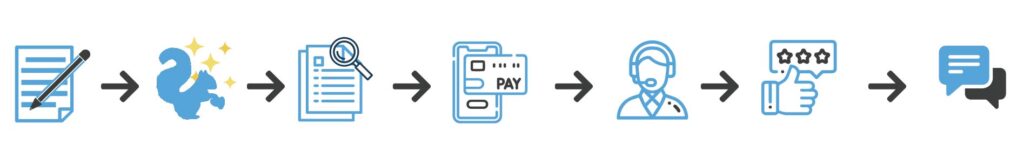
Customer Onboarding Steps:
Gather Necessary Information:
Obtain all required information from the customer, including their full name, contact details, billing address, shipping address (if applicable), tax identification number (if applicable), and any other relevant information. Make sure you are paid on time by sending your invoices to the correct person at your client’s company.
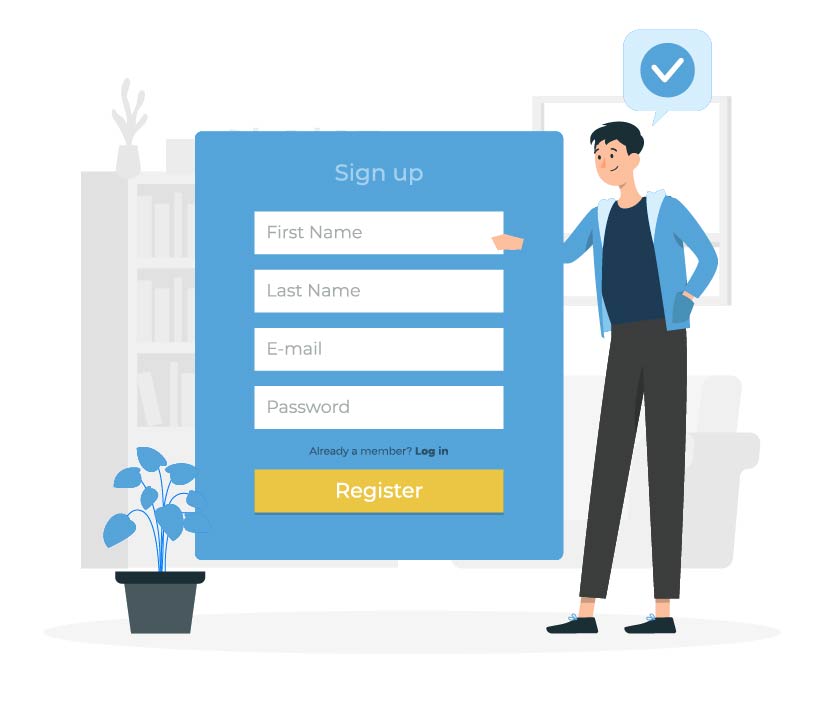
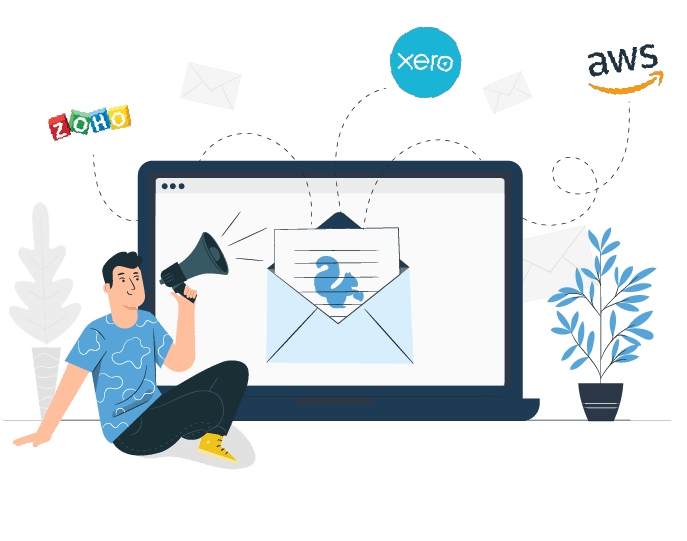
Introduce Your Company:
Send a welcome email or letter introducing your company, its products or services, and key contact information. This helps the customer understand who you are and what you offer.
Explain Terms and Conditions:
Provide clear and concise explanations of your terms and conditions, including payment terms, pricing, refund policy, and any other relevant policies. Ensure the customer understands and agrees to these terms.
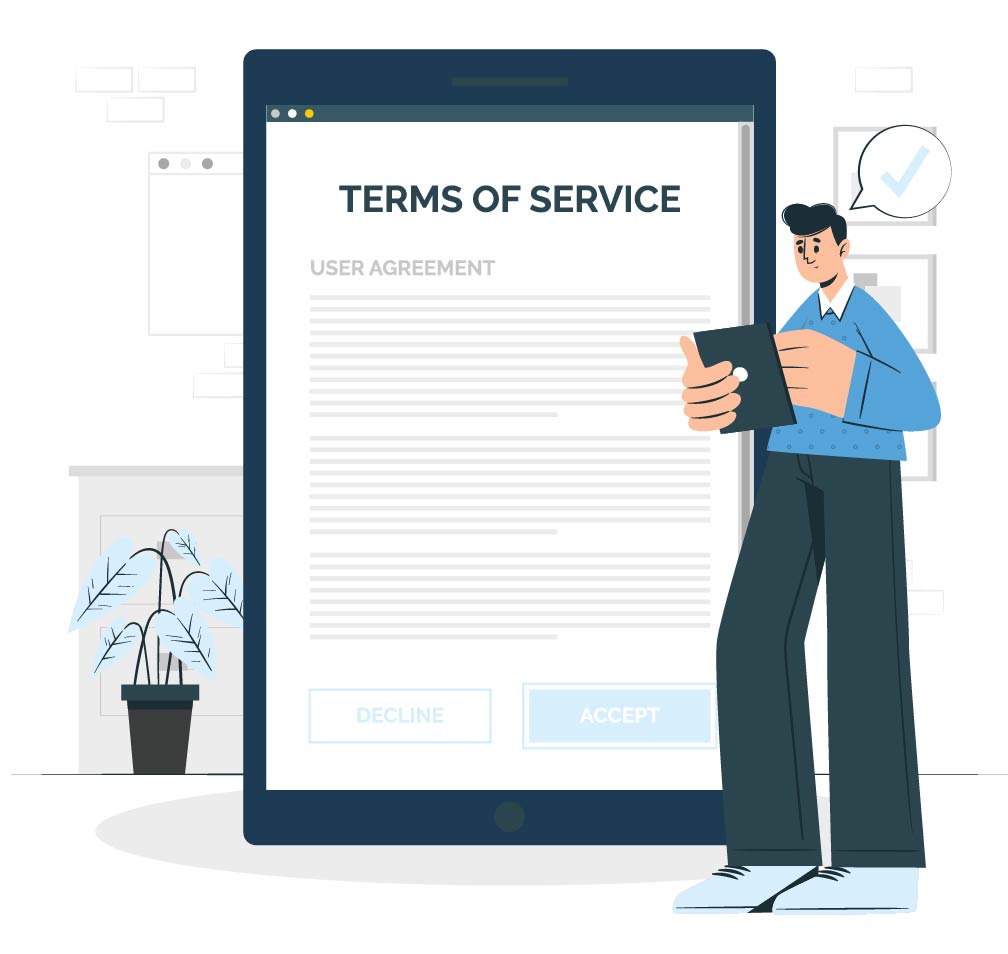
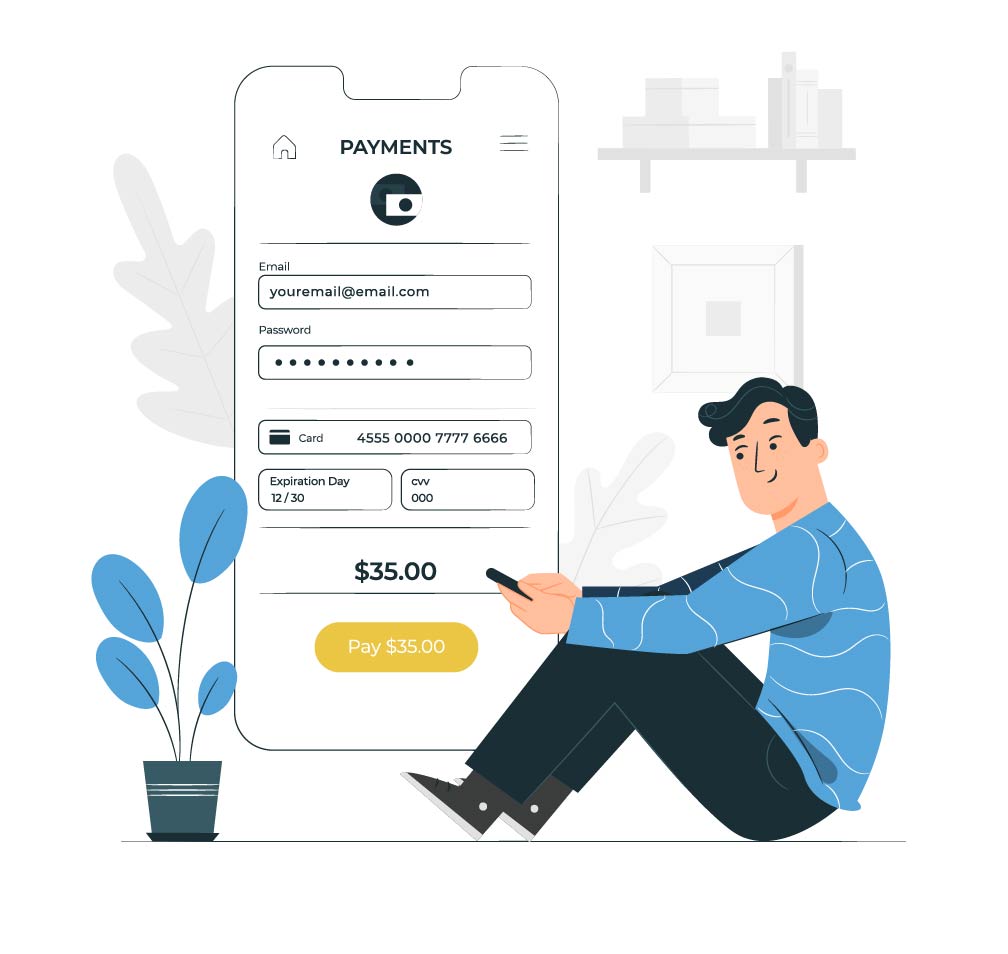
Set Up Payment Method:
Determine the preferred payment method with the customer. This could include options such as credit card, bank transfer, PayPal, or other online payment platforms. Set up the necessary accounts or processes to facilitate payments smoothly.
Provide Support:
Throughout the onboarding process and beyond, be available to provide support and assistance to the customer. Address any issues or questions promptly to ensure a positive experience.


Request Feedback:
After the onboarding process is complete, solicit feedback from the customer about their experience. Use this feedback to identify areas for improvement and enhance the onboarding process for future customers.
Maintain Communication:
Stay in touch with the customer regularly to nurture the relationship. Provide updates on new products or services, special offers, and other relevant information to keep them engaged and informed.

How can the Zoho suite of apps help with this process?
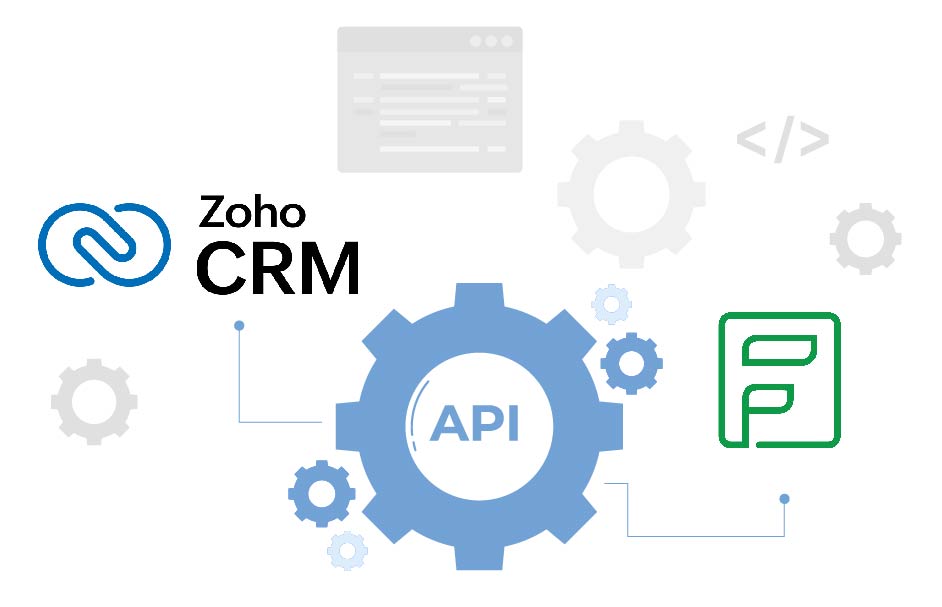
Zoho Forms Integration with Zoho CRM:
Seamlessly integrate Zoho Forms with Zoho CRM to automate data transfer, reducing manual entry and ensuring accurate customer information is captured in your CRM. The 2-way integration between Forms and CRM means your customer can review the information you have and update it quickly before submitting.
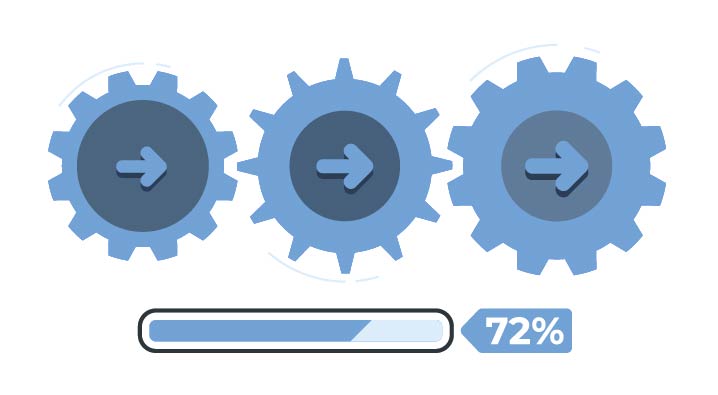
Minimise Repetitive Tasks and Errors:
Automate data entry processes to minimise errors and save time, ensuring accurate and up-to-date customer information within Zoho CRM. As an example, data that is entered at the Company level can be pushed through to linked Contacts.

Enhance Communication with Standard Email Templates:
Utilise standard email templates for communication with customers, ensuring consistency and efficiency in conveying important information whilst remaining ‘on brand’ throughout the onboarding journey. Zoho’s merge fields allow you to personalise the email content and add key information from within a record directly into the template. For example “Hi First Name”
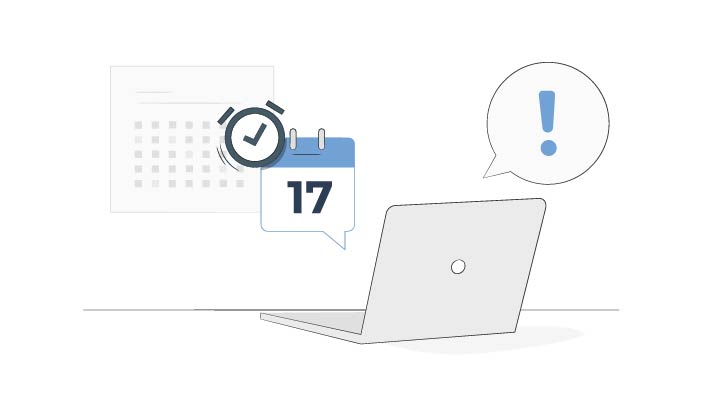
Proactive Follow-Up with Reminder Tasks:
Set up reminder tasks within Zoho CRM to proactively follow up with customers, ensuring no steps are missed and providing timely assistance for a smooth onboarding experience. This reminders can be internal or external based on business rules or key dates and milestones.

