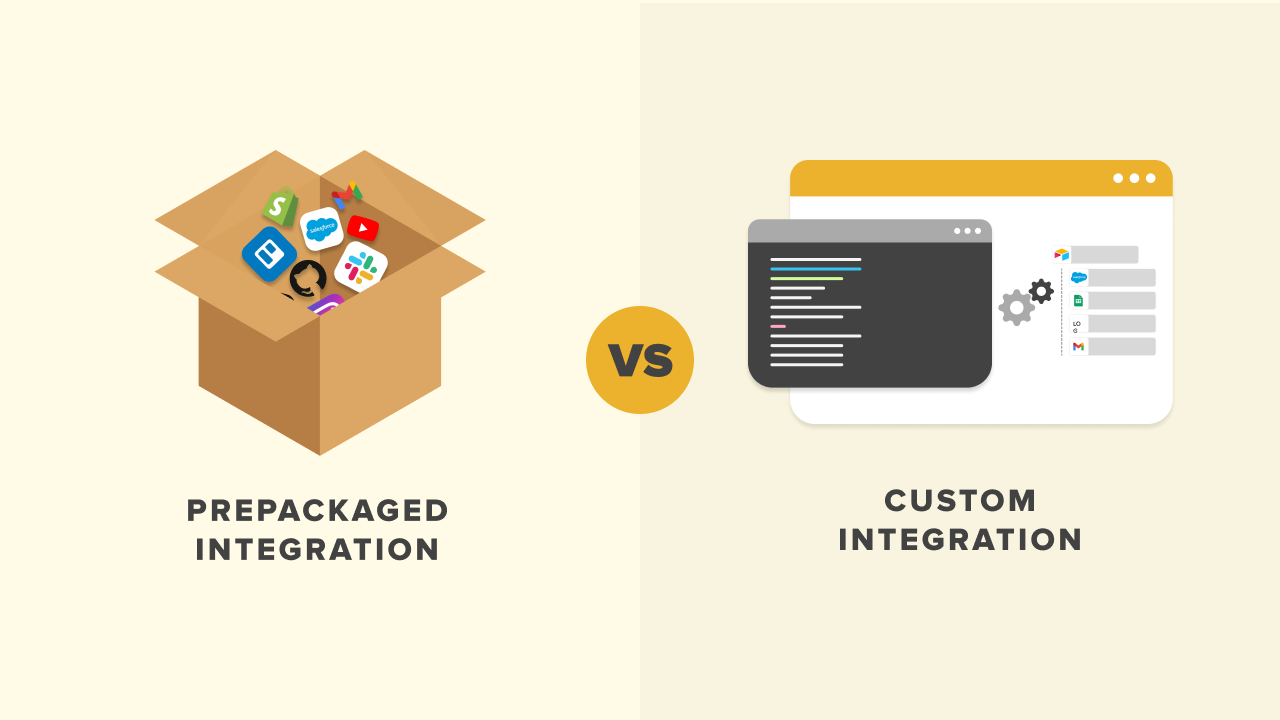
More and more software applications offer ‘out of the box’ connectivity with other applications but oftentimes they are not fit for purpose. Just recently I set up an integration between Zoho Inventory and WooCommerce using a third-party connector. On the surface it looked like it would tick all the boxes, allowing data to be transferred from one system to another. $130 USD later, I’ve spent countless hours battling with the setup, only to discover that it doesn’t quite do what I need.
You may be familiar with Zapier – it’s an established player in the interconnectivity game. It allows you to join hundreds of applications together, (when there is no native connector) in a no-code environment and transfer data between the two. Recent improvements to the connection options make this a fantastic tool for those with no coding experience but you’ll need a lot of perseverance and an understanding of workflow logic.
For those in the Zoho ecosystem, we have Zoho Flow. Similar in concept to Zapier, it offers the ability to connect applications, with the added benefit of custom functions (executable code) to fill gaps in the available field connections or features. Using this I’ve been able to complete several actions that my WooCommerce extension can’t handle, such as retrieving metadata and converting weights.
At Squirrel we do a lot of integrations, we’re known for our ability to solve complex problems and get data moving seamlessly between applications. For some Clients, a custom script is the only way to go as it offers greater flexibility, and reliability and can handle large volumes of data. Custom integrations do come with additional costs, including maintenance and hosting. When suitable we look for a low code solution to help minimise development time and ongoing costs. Zoho Flow offers a robust solution for lower volume or less complex requirements. Although in saying that we’re pretty proud of some of the solutions we’ve devised using Flow!
Why choose a custom software integration?
- Tailored Solutions: Custom integrations allow for bespoke solutions tailored specifically to your business needs and workflows.
- Flexibility: With custom integrations, you have full control over mapped fields, triggers and timings, providing greater flexibility to meet unique requirements.
- Scalability: Custom integrations can scale alongside your business, accommodating growth and evolving needs without being limited by pre-defined functionalities.
- Optimised Efficiency: By integrating systems you can streamline processes and eliminate redundant tasks such as repetitive data entry, enhancing overall efficiency.
- Competitive Advantage: Custom integrations can provide a competitive edge by enabling you to implement innovative features and workflows that differentiate your business from competitors.
Reasons a custom software integration might not be right for you:
- Higher Initial Cost: Developing custom integrations typically involves higher upfront costs compared to out-of-the-box solutions, as it require custom development and implementation.
- Time-Consuming: Development may take longer to write and deploy, as they involve designing and coding solutions from scratch to meet specific requirements.
- Maintenance Overhead: Your custom integrations require ongoing maintenance and support to ensure compatibility, security, and functionality, which can incur additional time and resources.
- Technical Expertise Required: Developing and maintaining custom integrations necessitates technical expertise, either in-house or through external developers, which may require additional training or hiring.
- Dependency on Developers: Businesses relying on custom integrations may become dependent on developers for updates, modifications, and troubleshooting, potentially leading to delays or disruptions in operations.
Let’s take a quick look at some of the benefits of using a third party connector such as Zapier or Zoho Flow:
- Ease of Use: Low or no-code drag-and-drop interface allows you to quickly connect and build out your workflow.
- Visibility of Use: Dashboards and reporting are built-in, allowing you to see application activity and troubleshoot errors.
- Connect hundreds of Applications: Each platform will allow you to connect more than 300 applications.
- Zoho Flow: is included as part of the Zoho One bundle – so no extra fees
Like custom development, there are some cons to using an out-of the box connector:
- Additional Costs: These applications have a free tier with limited functionality, you must upgrade to a monthly subscription based on use to access premium applications
- Limited Connections: Not all applications allow you to access all activities, eg some might only allow you to create a record but not update it, or you cannot access specific modules
- Customer Support: Are often located overseas, which can mean timezone delays or limitations to how you can communicate.
When deciding between custom software integrations and out-of-the-box solutions, it’s essential to weigh the pros and cons carefully based on your specific business requirements, budget, timeline, and long-term goals. While custom integrations offer flexibility and tailored solutions, they require significant investment in terms of time, resources, and ongoing maintenance. On the other hand, out-of-the-box solutions provide quick implementation and lower initial costs but may lack the flexibility and customisation options of custom integrations.
Ultimately, the choice depends on finding the right balance between customisation, cost-effectiveness, and scalability for your business needs.
