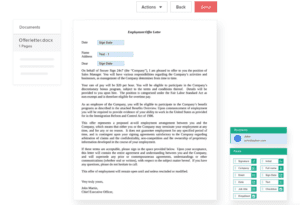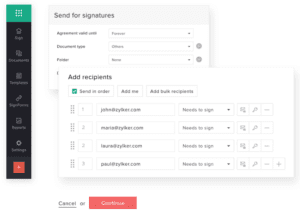![]() We Squirrels are always busy implementing new systems and software for our clients and discovering what works – and what could work better. In our ‘Squirrel explores …’ series of blog posts, we share with you the practical insights we have gained along the way, helping you to navigate the complex world of technology a little more easily.
We Squirrels are always busy implementing new systems and software for our clients and discovering what works – and what could work better. In our ‘Squirrel explores …’ series of blog posts, we share with you the practical insights we have gained along the way, helping you to navigate the complex world of technology a little more easily.
 What is Zoho Sign?
What is Zoho Sign?
Zoho Sign is a cloud-based digital signing service that allows you to execute business documents quickly, securely and legally.
Who uses Zoho Sign?
Small, medium and large organisations across all industries, including travel, professional services, real estate, banking, HR, sales and finance.
 How could it benefit your business?
How could it benefit your business?
- Easy review and secure digital signing of business documents including proposals, contracts, NDAs and purchase orders
- Faster sign-off including automatic reminders
- Legally binding agreements (unlike verbal or email agreements)
- Included in Zoho One subscription, so Zoho One users don’t have to pay for another software
- Once created, templates can be downloaded and stored for future use
- Documents can be attached to the records in your CRM for quick reference
- Send documents which align with your brand identity and deliver a professional digital experience
- Utilise the information you collect in your CRM to populate, automate and send documents and other digital communications
What we like
- Tracks document status in Zoho CRM and in Zoho Sign app
- Receive real time notifications inside Zoho CRM by enabling the SalesSignals option for the Zoho Sign extension
- Can be used via mail merge in Zoho CRM to produce professional looking documents with images and your content
- Documents are visible in related list of module you send from including the status
- Can update the stage of the opportunity based on status of document (needs workflow)
- Fast to send standard documents that don’t require editing as part of the sending process
- You can use Zoho Sign text tags to automatically add standard field content so you don’t need to manually add each time
- Collects information on standard form, which can then be stored as a document against the record
- Integrates with everyday applications including Zoho Docs, Box, Google Drive, Dropbox, Gmail, and OneDrive, making it easy to import users, documents and so on
- Mobile app allows you to sign, send and manage documents from anywhere
- Configure email notifications for the sender and recipient easily in the Notification Settings
- There are custom re-branding options available inside Zoho Sign such as adding your organisation’s logo, editing the e-signature legal disclosure, adding custom text and colour options
- The recipient experience can be modified to re-direct them to custom URLs upon completion of signing / approving / viewing a document
What we think could improve
- Too many steps involved sending newly uploaded documents. (However, if you use a mail merge from CRM this can be a two-click process)
- You need some deluge coding capability to automate the sending the documents for signature via a workflow in CRM
- Can’t build a template in Zoho Sign – templates have to be uploaded
- Can’t edit a document once you’ve pushed it over to Zoho Sign to send. (You could get around this by using mail merge template in CRM)
- Some instructions aren’t clear, for example that you need to upload a document to use as a template
Ease of setup
Very easy to add to CRM and integrate with CRM and the online guides are quite clear.
For detailed help on integration, please follow the following URL – https://www.zoho.com/sign/help/crm-integration.html
For more help on the Zoho Sign app, please refer to the following URL – https://www.zoho.com/sign/help
Level of support
Low level of support required to set up.
Comparison software
- Zoho Forms
- PandaDoc
- DocuSign
- AdobeSign
Squirrel score
4.5/5
Our verdict
Overall, Zoho Sign is a good, affordable option for sending simple documents and, if you already have Zoho One, it’s included in your subscription.
More information
Visit the Zoho Sign website for more information on features and pricing.
Ask Squirrel
What works for one business may not suit another. If you’re considering implementing this software and need some advice, feel free to get in touch for a free, no-obligation discussion.